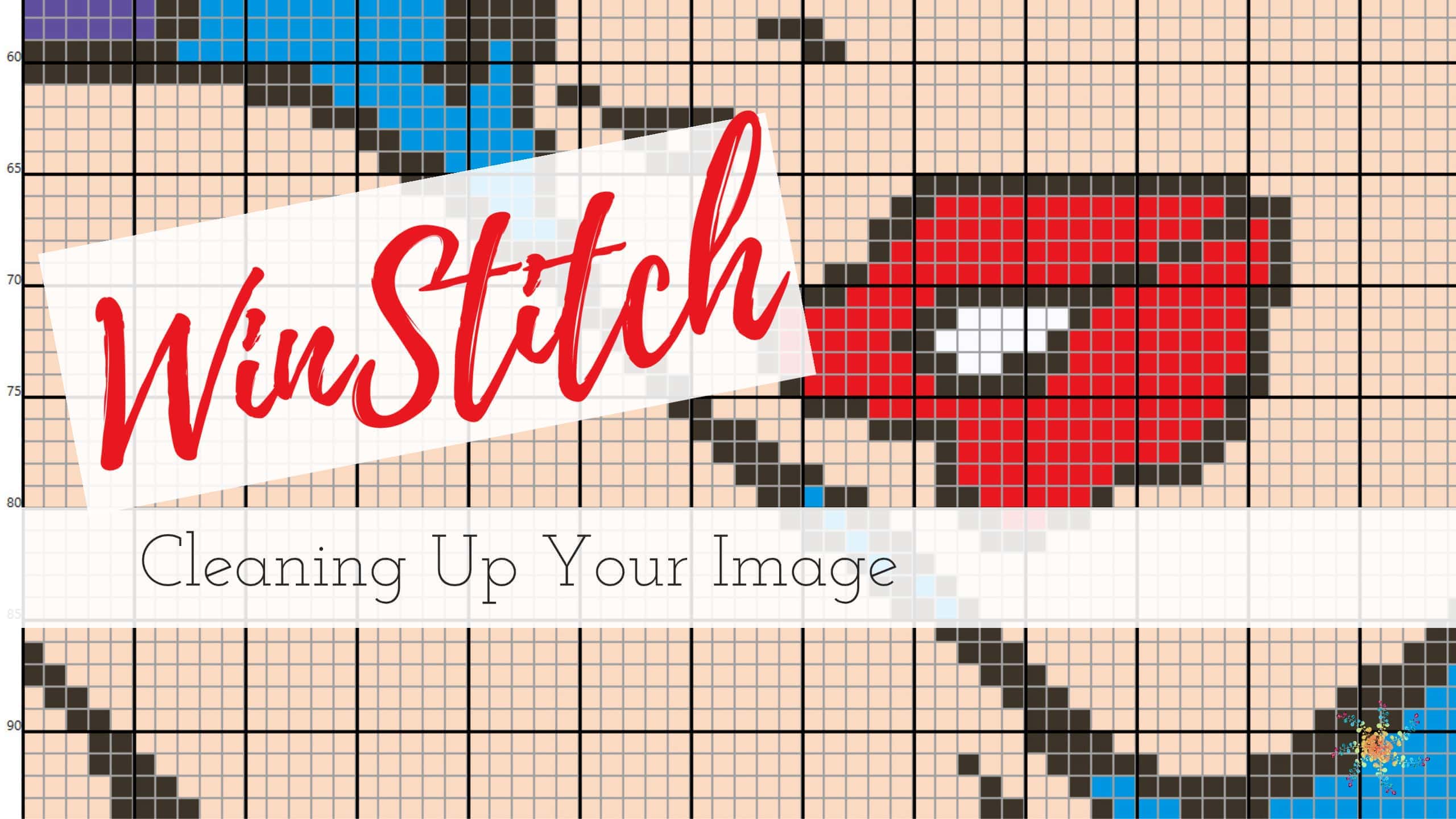Cleaning up your crochet graphs just got a little easier! In this post, you will learn some great tips and tricks on how to clean up your crochet graphs using WinStitch. WinStitch is a graphing program, read more about it below.
Jump to a section
- What You Will Learn
- More About WinStitch
- What You Can Do with WinStitch
- WinStitch Tutorial Series
- Cleaning Up Your Graphs Tutorial Video
What You Will Learn:
There is so much to learn in WinStitch, which is why my video series will be broken up into parts. Bookmark the Winstitch Tutorial Series and check back for more videos.
- How to clean up your crochet graph FAST!
- Replacing a lot of color pixels at once.
- Consolidating color pixels.
- Changing color palettes.
- Changing color blocks en masse.
Check out these other tutorials 
About WinStitch:
If you are not familiar with the program WinStitch. It is a graphing program for:
- Cross-stitch
- Tunisian crochet
- C2C
- Row by row graphs
- All used for crochet and knit patterns.
WinStitch is such a versatile program that can be used to create graphs from scratch or import photos and clipart to create graphs. They have a great selection of threads too.
What you can do with WinStitch:
- Export written graph patterns
- Create graphs for crochet and knit designs.
- Create cross-stitch 🧵 designs.
- Export to PDF’s.
I purchased the full version of this program because I love it so much, and I use it to make graphs for my crochet 🧶 patterns.
I really fell in love with graphing because you can create such beautiful designs.
Although, finding the time to turn all the beautiful graph designs I’ve created into actual crochet has been a challenge! 🤷🏼♀️
You can purchase WinStifch here (I am not an affiliate, or affiliated with WinStitch, I just love the program).
Warning ⚠️:
There is a little glitch with their program however, where virus software defects it as ransomware or malware. I contacted the manufacturers and they assured me there is no ransomware in their program. They’ve been doing this for a long time and they aren’t sure why it keeps detecting it as so.
I am very wary of things like that, and I wouldn’t recommend it if I knew it was harmful.
WinStitch Tutorial Series
This tutorial is a part of a series of tutorials on graphing using WinStitch. Visit this page to get the full list of tutorials.
Let’s get to it.
Cleaning Up Your Crochet 🧶 Graphs
I hope you enjoy this tutorial. Please subscribe, like, and follow! The link to my YouTube Channel is here, or you can click below.